Yeah, if you rip an album in flac, you're almost guaranteed 400 mb of upload credit.
Announcement
Collapse
Software Upgrade
I upgraded the software to ensure it works with PHP 8+ and save me a few bucks each month. If you encounter any issues, please email me.
See more
See less
OiNK Invites
Collapse
X
-
really?..the issue I see is it being NEEDED or REQUESTED..most of the stuff I just searched for in the requests didn't show up. 1 Tull album I have.
Also I'm not sure if my FLAC software still works. I may have to re-install it.
But from what I recall, they don't want you to upload anything if it's already available. Which is why I fear most of the stuff I have either already is, isn't wanted, isn't even known/wanted.
But a guy over there gave me an idea involving AudioBooks and another Torrent site. He even volunteered to d/l it once to help me out.l What I'm unclear is how to reply back with their mail on that site.
Comment
-
Here.Originally posted by SoundscapeMNreally?..the issue I see is it being NEEDED or REQUESTED..most of the stuff I just searched for in the requests didn't show up. 1 Tull album I have.
Also I'm not sure if my FLAC software still works. I may have to re-install it.
But from what I recall, they don't want you to upload anything if it's already available. Which is why I fear most of the stuff I have either already is, isn't wanted, isn't even known/wanted.
(1) Set up EAC, MP3 (LAME) and FLAC following these instructions.
(2) Make sure you set up your torrent client properly using these instructions.
(3) Rip everything and anything you fucking want to and put it up. I don't care if it's already there. People do "proper" rips all the time, including a LOG or CUE where the previous one didn't. The only time you should NOT upload a FLAC rip is when there is already one with both a LOG and a CUE. If there's one missing either, just make sure you have both and upload. It's similar for MP3. The only time you should NOT upload an MP3 rip when there's already one is when the existing rip is both V0 and includes a LOG file. If it's V2 or 192 or 256, you can upload V0 just fine. I'd be careful about trying to replace a V0 with another V0, those usually will get you warned unless there's a really good reason for the replacement.
Also, be sure to check out both the FAQ and the forum. In the OiNK forum there are actually a bunch of sticky posts with "how to rip properly" "how to seed properly" etc. This is some of the best info and one of the best reasons to have an OiNK account. However, the "jiggafellz" method of ripping that is linked in step (1) above is generally accepted by everyone (scene folk, audiophiles, anal retentives, etc.) as the "de facto" standard for ripping to MP3. The best way to fight the restrictions on OiNK are to use them yourself. Every single rip of every single disc I own is V0 with a log. Every single FLAC rip I've done has a LOG and CUE. It's only a matter of hooking up my external drive and pulling the release that I need. This also has the wonderful side effect of an awesome media library.
Comment
-
hey guys..thanks..I actually uploaded a 850MB Genesis bootleg from '75 FLAC..that girl (not a guy :P) actually is grabbing it. But thanks for the advice..I think I didn't follow the whole FLAC situation right. I suppose it still matters if someone will grab it, but trial and error could be my best way out of this/able to avoid this in the future.
Maybe because I for one don't go after FLAC unless it's a live or really rare recording, I didn't consider that. I imagine just scowering lists of bands discographies on there makes sense and find the ones that don't have FLACS like you said.
The only thing is with that, when I uploaded the 30+ torrents I found on my hd I had grabbed there, it slowed my pc up a lot. The same happens when I have people grabbing a lot of stuff from me on DC++ so, I'm not totally surprised by that. But having to do that..seeding 5,10,15 albums a lot may be an adjustment for me I guess.
again..thanks guys..hopefully the hole I dug myself in, I'll be out of soon
oh and also I suppose I need to read (again) through that Help forum..but I'm not entirely aware of the difference in the CUE and the LOG FLAC's. Does it allow you to select the kind of FLAC in the software? I used "Frontend" I believe it's known as. Or is a CUE and a LOG based on how you upload it?
Comment
-
Be careful with what you upload in terms of live stuff. They can be a little picky with that. Stick with bootlegs that are silvers and you *might* be OK.Originally posted by SoundscapeMNhey guys..thanks..I actually uploaded a 850MB Genesis bootleg from '75 FLAC..that girl (not a guy :P) actually is grabbing it.
Also, with regards to my V0 comments yesterday:
Also make sure you check out the rules and the changes to the site rules.We strongly encourage the use of LAME 3.97 with the V0 switch for encoding. You can find out more information about LAME and its' options at the Hydrogenaudio wiki. You can also find a thorough guide for good CD ripping on jiGGafellz' site.
Don't do that. You should never be seeding more than what your connection can really handle. If you follow the torrent setup directions I posted in my previous reply, you should be OK. I never seed more than 4 things at once, regardless of which tracker or what my ratio is. It just does more harm than good.Originally posted by SoundscapeMNThe only thing is with that, when I uploaded the 30+ torrents I found on my hd I had grabbed there, it slowed my pc up a lot. The same happens when I have people grabbing a lot of stuff from me on DC++ so, I'm not totally surprised by that. But having to do that..seeding 5,10,15 albums a lot may be an adjustment for me I guess.
The LOG file shows all the details of a rip. This can signify to people downloading it that it was ripped correctly and on a decent drive. For example, here is the log file from my rip of the original 1999 Leitmotif:Originally posted by SoundscapeMNoh and also I suppose I need to read (again) through that Help forum..but I'm not entirely aware of the difference in the CUE and the LOG FLAC's. Does it allow you to select the kind of FLAC in the software? I used "Frontend" I believe it's known as. Or is a CUE and a LOG based on how you upload it?
The CUE file allows you to take the original WAV files and burn them back to disc in order to make a bit-for-bit accurate copy of the original. It's basically the TOC of the disc - offsets and pre-gaps.EAC extraction logfile from 12. May 2007, 8:57 for CD
Dredg / Leitmotif
Used drive : SONY DVD+-RW DW-D56A Adapter: 1 ID: 0
Read mode : Secure with NO C2, accurate stream, disable cache
Read offset correction : 12
Overread into Lead-In and Lead-Out : No
Used output format : C:\Program Files\Exact Audio Copy\lame.exe (User Defined Encoder)
192 kBit/s
Additional command line options : -V0 --vbr-new --add-id3v2 --pad-id3v2 --ignore-tag-errors --ta "%a" --tt "%t" --tg "%m" --tl "%g" --ty "%y" --tn "%n" %s %d
Other options :
Fill up missing offset samples with silence : Yes
Delete leading and trailing silent blocks : No
Installed external ASPI interface
Track 1
Filename C:\Ripping\Dredg - 1999 - Leitmotif\01 - Symbol Song.wav
Pre-gap length 0:00:02.00
Peak level 98.8 %
Track quality 100.0 %
Copy CRC 497E45A3
Copy OK
Track 2
Filename C:\Ripping\Dredg - 1999 - Leitmotif\02 - Movement I- @45°N, 180°W.wav
Peak level 99.1 %
Track quality 100.0 %
Copy CRC E9E98F7B
Copy OK
Track 3
Filename C:\Ripping\Dredg - 1999 - Leitmotif\03 - Lechium.wav
Peak level 97.6 %
Track quality 100.0 %
Copy CRC 6637AE1A
Copy OK
Track 4
Filename C:\Ripping\Dredg - 1999 - Leitmotif\04 - Movement II- Crosswind Minuet.wav
Peak level 97.1 %
Track quality 99.8 %
Copy CRC BC7DB9B4
Copy OK
Track 5
Filename C:\Ripping\Dredg - 1999 - Leitmotif\05 - Traversing Through The Artic Cold We Search For The Spirit Of Yuta,Intermission.wav
Peak level 100.0 %
Track quality 100.0 %
Copy CRC A322C703
Copy OK
Track 6
Filename C:\Ripping\Dredg - 1999 - Leitmotif\06 - Movement III- Lyndon.wav
Pre-gap length 0:00:07.22
Peak level 97.1 %
Track quality 100.0 %
Copy CRC F3816E49
Copy OK
Track 7
Filename C:\Ripping\Dredg - 1999 - Leitmotif\07 - Penguins In The Desert.wav
Peak level 99.4 %
Track quality 100.0 %
Copy CRC 20A04FFA
Copy OK
Track 8
Filename C:\Ripping\Dredg - 1999 - Leitmotif\08 - Movement IV- RR.wav
Peak level 97.8 %
Track quality 100.0 %
Copy CRC 461561F2
Copy OK
Track 9
Filename C:\Ripping\Dredg - 1999 - Leitmotif\09 - Yatahaze.wav
Peak level 99.9 %
Track quality 100.0 %
Copy CRC BE255F75
Copy OK
Track 10
Filename C:\Ripping\Dredg - 1999 - Leitmotif\10 - Movement V- 90 Hour Sleep.wav
Peak level 99.7 %
Track quality 100.0 %
Copy CRC 357D8B65
Copy OK
No errors occured
End of status report
Here's a sample CUE sheet from a recent OiNK download:
So with a CUE, then these files...REM GENRE Progressive
REM DATE 2007
REM DISCID C10CDC0E
REM COMMENT "ExactAudioCopy v0.95b3"
PERFORMER "Rishloo"
TITLE "Eidolon"
FILE "01 - Prosag.wav" WAVE
TRACK 01 AUDIO
TITLE "Prosag"
PERFORMER "Rishloo"
FLAGS DCP
INDEX 01 00:00:00
FILE "02 - Freaks & Animals.wav" WAVE
TRACK 02 AUDIO
TITLE "Freaks & Animals"
PERFORMER "Rishloo"
FLAGS DCP
INDEX 01 00:00:00
TRACK 03 AUDIO
TITLE "El Empe"
PERFORMER "Rishloo"
FLAGS DCP
INDEX 00 04:10:37
FILE "03 - El Empe.wav" WAVE
INDEX 01 00:00:00
FILE "04 - Pandora.wav" WAVE
TRACK 04 AUDIO
TITLE "Pandora"
PERFORMER "Rishloo"
FLAGS DCP
INDEX 01 00:00:00
FILE "05 - My Favorite Things.wav" WAVE
TRACK 05 AUDIO
TITLE "My Favorite Things"
PERFORMER "Rishloo"
FLAGS DCP
INDEX 01 00:00:00
TRACK 06 AUDIO
TITLE "Alchemy Alice"
PERFORMER "Rishloo"
FLAGS DCP
INDEX 00 01:47:00
FILE "06 - Alchemy Alice.wav" WAVE
INDEX 01 00:00:00
TRACK 07 AUDIO
TITLE "To Tame the Temporal Shrew"
PERFORMER "Rishloo"
FLAGS DCP
INDEX 00 04:41:48
FILE "07 - To Tame the Temporal Shrew.wav" WAVE
INDEX 01 00:00:00
FILE "08 - Weeble Wobble.wav" WAVE
TRACK 08 AUDIO
TITLE "Weeble Wobble"
PERFORMER "Rishloo"
FLAGS DCP
INDEX 01 00:00:00
FILE "09 - Eidolon Alpha.wav" WAVE
TRACK 09 AUDIO
TITLE "Eidolon Alpha"
PERFORMER "Rishloo"
FLAGS DCP
INDEX 01 00:00:00
FILE "10 - Omega.wav" WAVE
TRACK 10 AUDIO
TITLE "Omega"
PERFORMER "Rishloo"
FLAGS DCP
INDEX 01 00:00:00
FILE "11 - In Pill Form.wav" WAVE
TRACK 11 AUDIO
TITLE "In Pill Form"
PERFORMER "Rishloo"
FLAGS DCP
INDEX 01 00:00:00
TRACK 12 AUDIO
TITLE "Zdzislaw"
PERFORMER "Rishloo"
FLAGS DCP
INDEX 00 02:13:09
FILE "12 - Zdzislaw.wav" WAVE
INDEX 01 00:00:00
TRACK 13 AUDIO
TITLE "Disco Biscuit"
PERFORMER "Rishloo"
FLAGS DCP
INDEX 00 05:44:23
FILE "13 - Disco Biscuit.wav" WAVE
INDEX 01 00:00:00
TRACK 14 AUDIO
TITLE "Shades"
PERFORMER "Rishloo"
FLAGS DCP
INDEX 00 06:13:53
FILE "14 - Shades.wav" WAVE
INDEX 01 00:00:00
...can be turned into a full legitimate duplicate of the original disc. When it comes to rare stuff, this is what most people on OiNK really want. But a lot of people just prefer their music library to be in FLAC, which is why you see common and inexpensive stuff in FLAC, like Fall Out Boy or Avril Lavigne.C:\Ripping\Dredg - 1999 - Leitmotif\01 - Symbol Song.wav
C:\Ripping\Dredg - 1999 - Leitmotif\02 - Movement I- @45°N, 180°W.wav
C:\Ripping\Dredg - 1999 - Leitmotif\03 - Lechium.wav
C:\Ripping\Dredg - 1999 - Leitmotif\04 - Movement II- Crosswind Minuet.wav
C:\Ripping\Dredg - 1999 - Leitmotif\05 - Traversing Through The Artic Cold We Search For The Spirit Of Yuta,Intermission.wav
C:\Ripping\Dredg - 1999 - Leitmotif\06 - Movement III- Lyndon.wav
C:\Ripping\Dredg - 1999 - Leitmotif\07 - Penguins In The Desert.wav
C:\Ripping\Dredg - 1999 - Leitmotif\08 - Movement IV- RR.wav
C:\Ripping\Dredg - 1999 - Leitmotif\09 - Yatahaze.wav
C:\Ripping\Dredg - 1999 - Leitmotif\10 - Movement V- 90 Hour Sleep.wav
Also, here's OiNK's FLAC rigamarole:
A FLAC torrent which contains a .log file of the rip process (and confirms CRC matches) can be uploaded if there is an existing FLAC torrent without a log.
If there is a CRC mismatch in a FLAC torrent which contains a .log, a new one can replace it only if the existing one is reported to the staff with clear reasons why, and the new one contains no such CRC mismatches. Failure to do this will result in the new one being deleted as a duplicate.
Other lossless formats cannot be uploaded to the site once a FLAC version exists.
Comment
-
I guess having never d/l'ed a FLAC there, my recollection of even looking at a "Cue" Sheet is nothing. When making a FLAC, I get a LOG of some kind. But I'm unclear if it's included when put it with a Torrent.
Also I don't believe it affects the actual conversion, but I seem to be getting 1 error when I make a FLAC (why I was thinking maybe I need to find a new/updated software 2002..maybe check download.com or something)..but the error is in the Tagging I think.
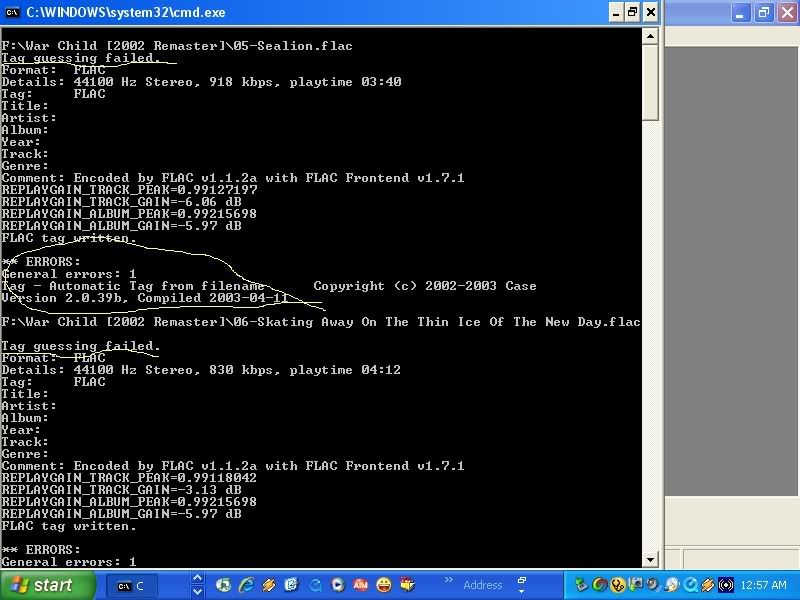
ok and I guess I see the term "V0" and am unclear what that refers to.
Am I required to list the brand and all the specs on my rips, software I used, etc? I mean I use Cdex to rip cds and this "Frontend" software to create FLACs. No where in that LOG that is created by the Frontend software does it list details about the rip.
Comment
-
Use Exact Audio Copy (EAC). CDex isn't as reliable. The instructions on how to set up EAC are here. There are also instructions on how to set up both FLAC and MP3 (V0) to work with EAC on that page.Originally posted by SoundscapeMNAm I required to list the brand and all the specs on my rips, software I used, etc? I mean I use Cdex to rip cds and this "Frontend" software to create FLACs. No where in that LOG that is created by the Frontend software does it list details about the rip.
FLAC, you should be using the latest version, 1.1.4.
Log files are automatically generated by EAC. CDex takes more config to get the same data and it won't look anything like the example I posted earlier. Not to mention your rip isn't as "secure" using the method you're describing.
V0 refers to a quality level of MP3. The old standards were CBR (constant bit rate), which refers to the 128, 192, 256, 320 bitrates that people are familiar with. Once VBR (variable bit rate) became common, people started referring to them as 128 VBR, 192 VBR, 256 VBR, 320 VBR, etc. The V0, V2, etc. numbers are equivalent to these values, but don't exactly synch up to them. They actually replace the old command line switches used by the LAME MP3 encoder. You may have seen those before - alt-preset-standard (APS), alt-preset-extreme (APX) and alt-preset-insane (320). V0 is roughly equivalent to 256 VBR, but is much more optimized and efficient as far as file size, bit rate and audio quality are concerned. It replaces the old alt-preset-extreme setting for LAME MP3 encoding.
Bottom line - get EAC, set up your system EXACTLY as detailed in the link above and you should be OK. This will solve your log problem (EAC automatically generates it when configured properly) as well as your tag problem (EAC automatically generates it when configured properly).
As far as knowing what should go into the torrent... typically a correctly ripped V0 or FLAC release would look like this:
FLAC
For a FLAC release, it's critical that the CUE is included in order to ensure the release can be burned back to disc by those who desire that ability.01 - Track 1.flac
02 - Track 2.flac
03 - Track 3.flac
04 - Track 4.flac
05 - Track 5.flac
06 - Track 6.flac
07 - Track 7.flac
08 - Track 8.flac
09 - Track 9.flac
10 - Track 10.flac
Album.cue
Album.log
Album.m3u
MP3 (V0):
For MP3 it's not as critical that the CUE sheet is included (though people often include it anyway). The whole point of the CUE sheet is to burn the files back to disc the way they originally were. But since MP3 is a lossy codec, a lot of people could care less about the CUE sheet because they don't want to burn lossy files back to an audio CD.01 - Track 1.mp3
02 - Track 2.mp3
03 - Track 3.mp3
04 - Track 4.mp3
05 - Track 5.mp3
06 - Track 6.mp3
07 - Track 7.mp3
08 - Track 8.mp3
09 - Track 9.mp3
10 - Track 10.mp3
Album.log
Album.m3u
In both instances, EAC will automatically name the "Track X.flac" and "Track X.mp3" files with the track titles and EAC will also automatically name the .m3u and .log files with the album title. You will need to save the CUE sheet manually (again, the instructions are on the page I linked above). I typically save the CUE sheet with the same name as the .log and .m3u files just for the sake of consistency.
If in doubt, read my last 3 posts again. If still in doubt, read them again. If still in doubt, send me money and a plane ticket and I will come set it up FOR you. :lol:
Comment



Comment